UML (Unifed Modelling Language) adalah sebuah bahasa yang berdasarkan grafik/gambar untuk memvisualisasi, menspesifasikan, membangun dan pendokumentasian dari sebuah sistem pengembangan software berbasis OO (Object Oriented). UML tidak hanya merupakan sebuah bahasa pemrograman visual saja, namun juga dapat secara langsung dihubungkan ke berbagai bahasa pemrograman seperti JAVA, C++. Visual Basic, atau bahkan dihubungkan secara langsung ke dalam sebuah object oriented database.
Disini kita akan mempelajari bagaimana cara membaca UML dan menerapkannya dalam bentuk
koding dengan bahasa pemrograman Java. Lihatlah contoh soal UML seperti gambar dibawah. Bagaimana kita bisa membuat coding sesuai dengan struktur dan properti seperti yang terlihat pada gambar UML ini.
1. Buat project baru dengan nama Sepeda
2. Buat class dengan nama "Sport" kemudian isikan seperti dibawah ini
/*
* To change this template, choose Tools | Templates
* and open the template in the editor.
*/
package sepeda;
/**
*
* @author 2nd Polaris
*/
public class Sport {
public String Bahan;
public int Harga;
public int Berat;
public String Warna;
public void setBahanSport(String Bahan){
this.Bahan = Bahan;
}
public void setHargaSport(int Harga){
this.Harga = Harga;
}
public void setBeratSport(int Berat){
this.Berat = Berat;
}
public void setWarnaSport(String Warna){
this.Warna = Warna;
}
public String getBahanSport(){
return Bahan;
}
public int getHargaSport(){
return Harga;
}
public int getBeratSport(){
return Berat;
}
public String getWarnaSport(){
return Warna;
}
}
3. Buat clas extends BMX
/*
* To change this template, choose Tools | Templates
* and open the template in the editor.
*/
package sepeda;
/**
*
* @author 2nd Polaris
*/
public class BMX extends Sport{
public int TahunPembuatan;
public void setTahunPembuatanBMX(int TahunPembuatan){
this.TahunPembuatan = TahunPembuatan ;
}
public int getTahunPembuatanBMX(){
return TahunPembuatan;
}
}
4. Buat class Fixie
/*
* To change this template, choose Tools | Templates
* and open the template in the editor.
*/
package sepeda;
/**
*
* @author 2nd Polaris
*/
public class Fixie {
public String Warna;
public int UkuranGear;
public int Berat;
public void setWarnaFixie(String Warna){
this.Warna = Warna;
}
public void setUkuranGearFixie(int UkuranGear){
this.UkuranGear = UkuranGear;
}
public void setBeratFixie(int Berat){
this.Berat = Berat;
}
public String getWarnaFixie(){
return Warna;
}
public int getUkuranGearFixie(){
return UkuranGear;
}
public int getBeratFixie(){
return Berat;
}
}
5. Lengkapi Sepeda
/*
* To change this template, choose Tools | Templates
* and open the template in the editor.
*/
package sepeda;
/**
*
* @author 2nd Polaris
*/
public class Sepeda {
public int Jumlahroda ;
public String Type ;
public BMX BMXKu;
public Fixie FixieKu;
public void setJumlahrodaSepeda (int Jumlahroda){
this.Jumlahroda = Jumlahroda ;
}
public void setTypeSepeda (String Type){
this.Type = Type ;
}
public int getJumlahrodaSepeda(){
return Jumlahroda ;
}
public String getTypeSepeda(){
return Type ;
}
public void BMXKu(BMX BMXKu){
this.BMXKu = BMXKu;
}
public void FixieKu(Fixie FixieKu){
this.FixieKu = FixieKu;
}
public void LihatData(){
System.out.println("\nSepeda");
System.out.println("Jumlah Roda Sepeda : "+getJumlahrodaSepeda());
System.out.println("Type Sepeda : "+getTypeSepeda());
System.out.println("\nSepeda BMX");
System.out.println("Bahan Sepeda BMX : "+BMXKu.getBahanSport());
System.out.println("Warna Sepeda BMX : "+BMXKu.getWarnaSport());
System.out.println("Berat Sepeda BMX(Kg) : "+BMXKu.getBeratSport());
System.out.println("Harga Sepeda BMX : Rp. "+BMXKu.getHargaSport());
System.out.println("Tahun Pembuatan Sepeda BMX : "+BMXKu.getTahunPembuatanBMX());
System.out.println("\nSepeda Fixie");
System.out.println("Warna Sepeda Fixie : "+FixieKu.getWarnaFixie());
System.out.println("Berat Sepeda Fixie(Kg) : "+FixieKu.getBeratFixie());
System.out.println("Ukuran Gear Sepeda Fixie(inchi): "+FixieKu.getUkuranGearFixie());
}
}
6. Isi Main nya
/*
* To change this template, choose Tools | Templates
* and open the template in the editor.
*/
package sepeda;
/**
*
* @author 2nd Polaris
*/
public class Main {
public static void main(String[] args) {
Sepeda SepedaKu = new Sepeda();
BMX BMXKu = new BMX();
Fixie FixieKu = new Fixie();
SepedaKu.setJumlahrodaSepeda(2);
SepedaKu.setTypeSepeda("Freestyle");
BMXKu.setBahanSport("Besi Murni");
BMXKu.setBeratSport(17);
BMXKu.setHargaSport(6000000);
BMXKu.setWarnaSport("Hitam");
BMXKu.setTahunPembuatanBMX(2014);
FixieKu.setBeratFixie(5);
FixieKu.setUkuranGearFixie(4);
FixieKu.setWarnaFixie("Merah Muda");
SepedaKu.BMXKu(BMXKu);
SepedaKu.FixieKu(FixieKu);
SepedaKu.LihatData();;
}
}




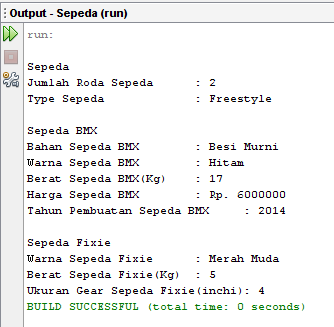
Tidak ada komentar:
Posting Komentar